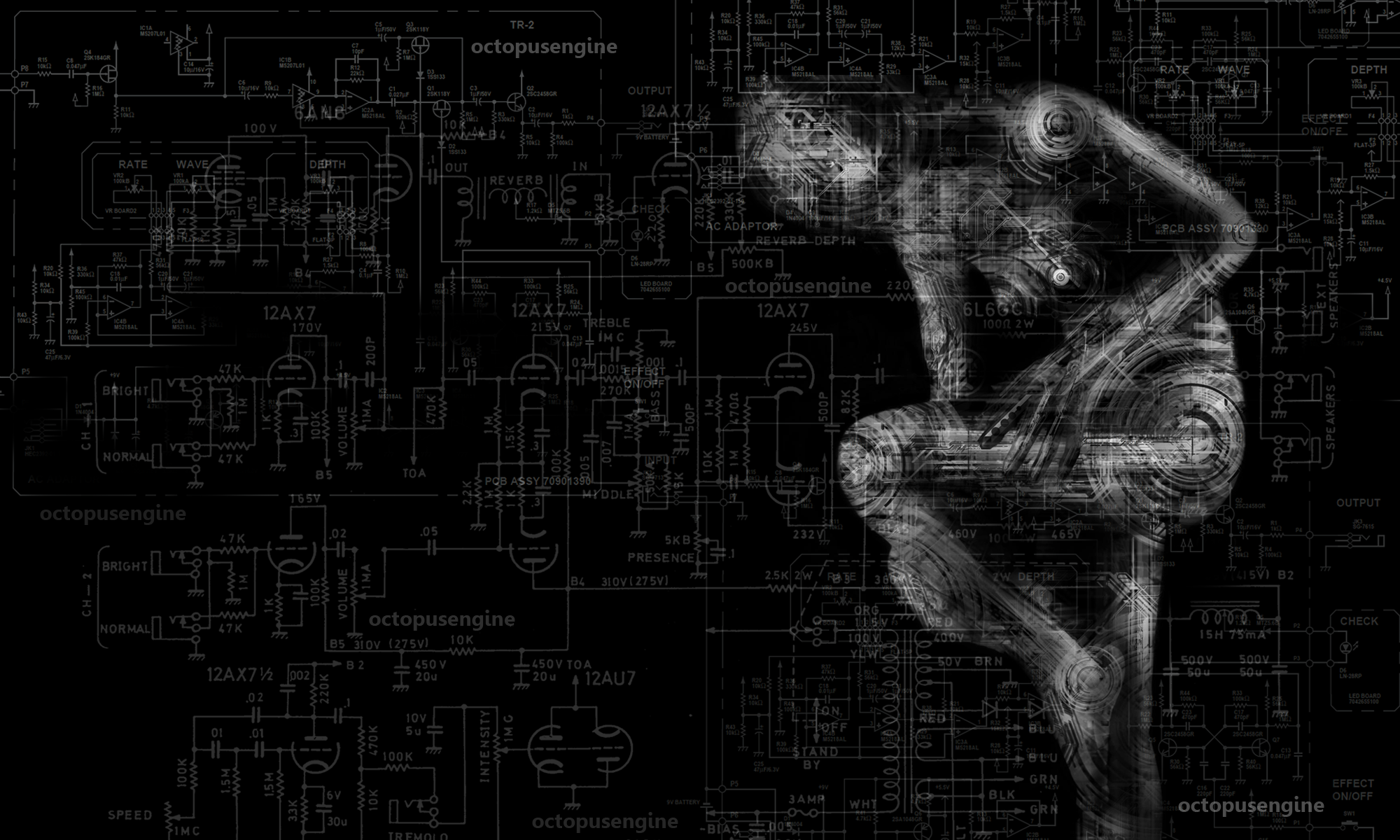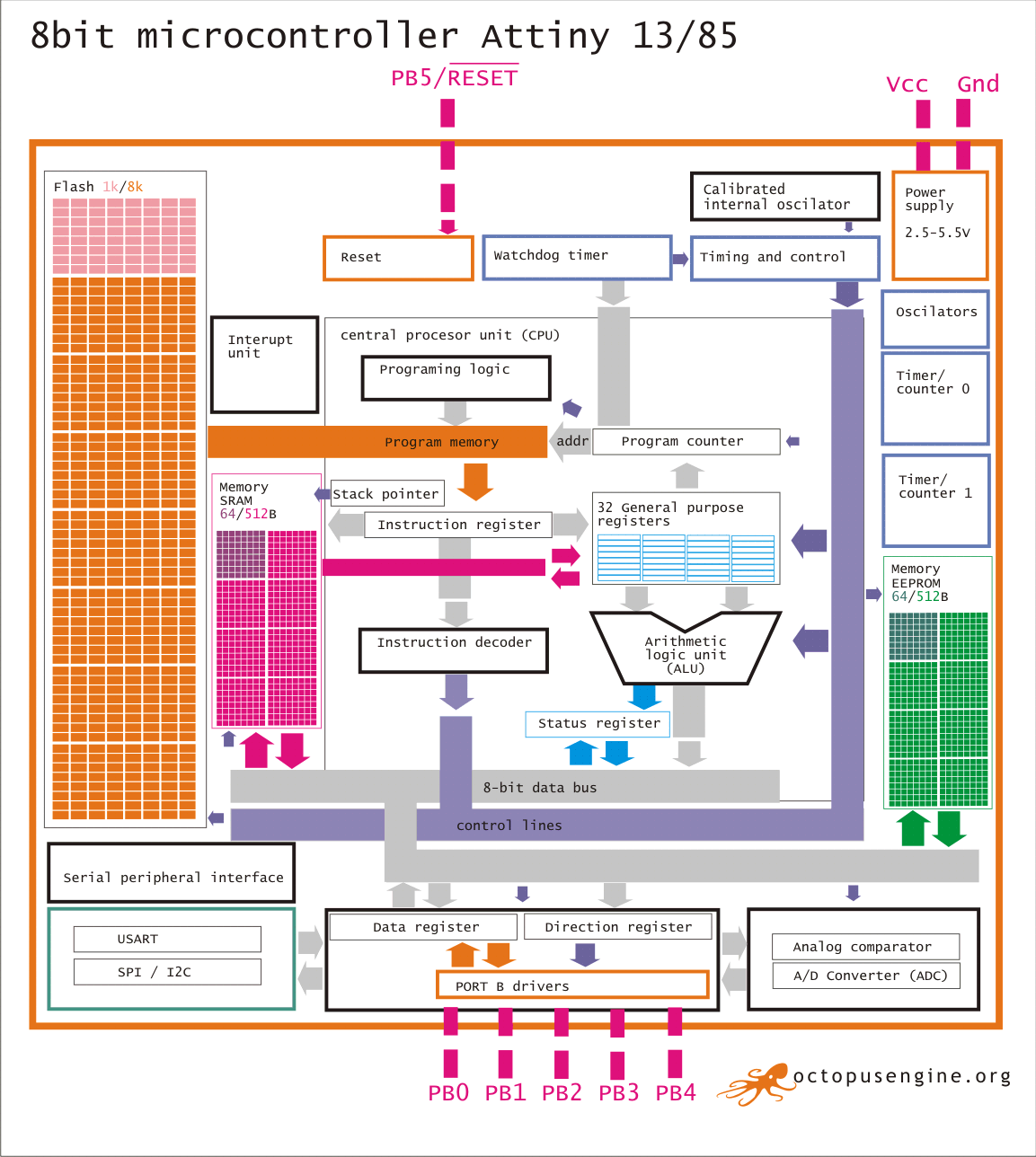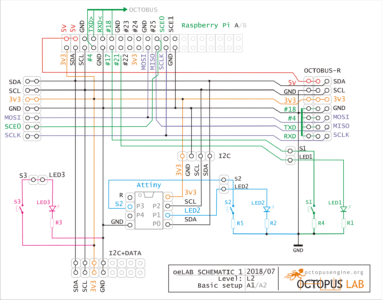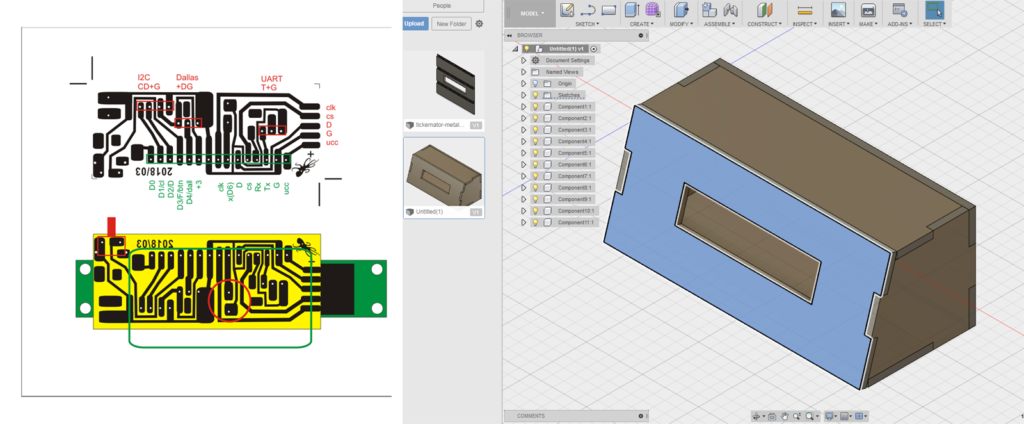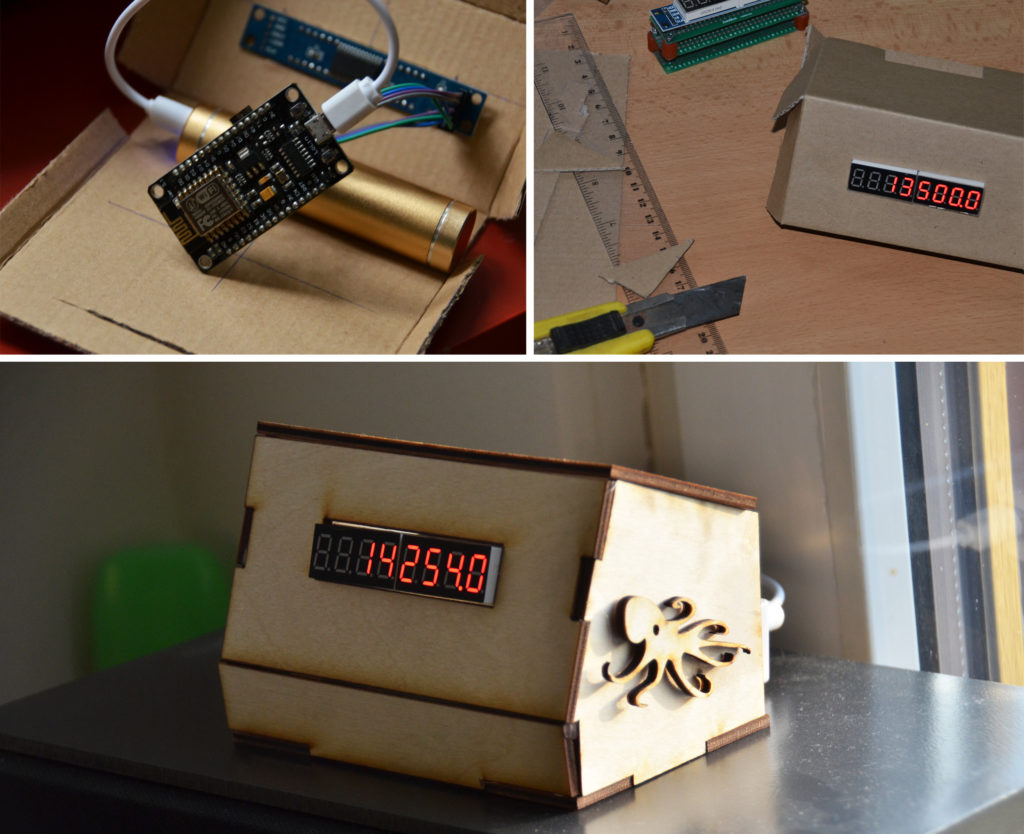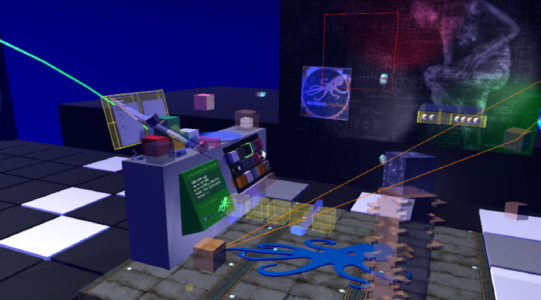Microcontroller Attiny13/85! (555 is retro)
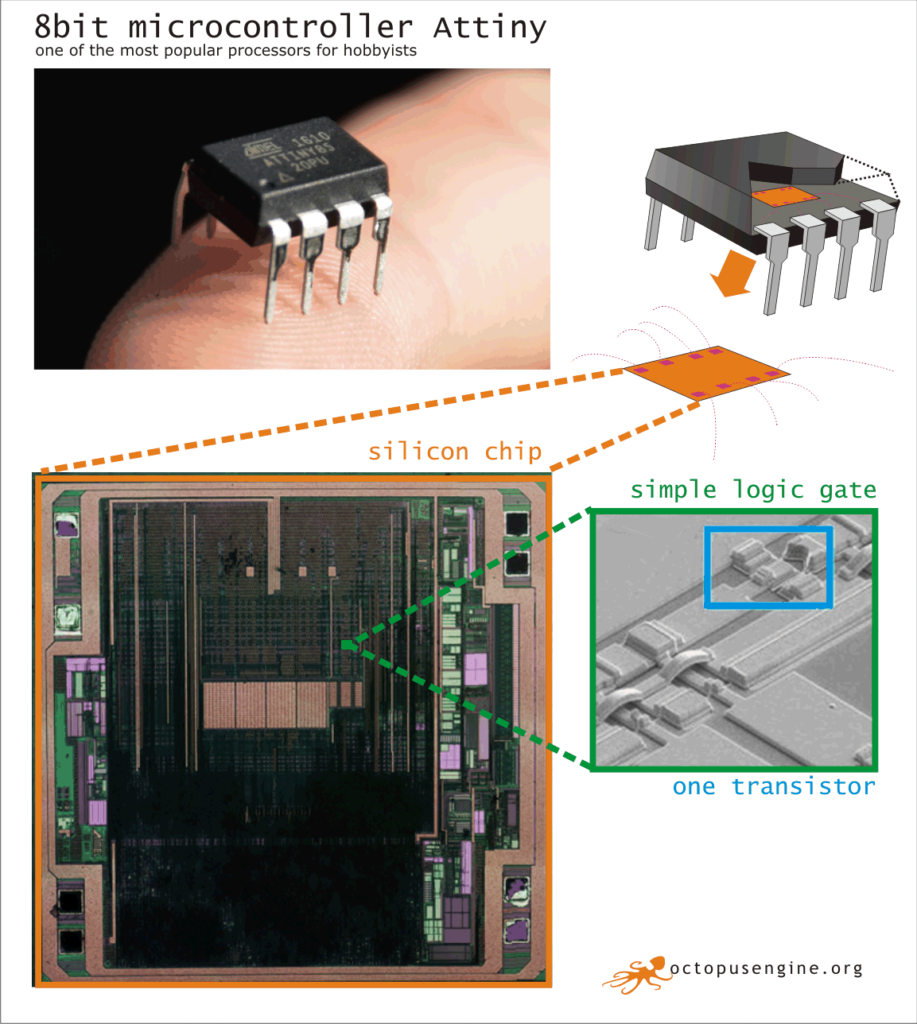
Attiny85: The high-performance, low-power Microchip 8-bit AVR RISC-based microcontroller combines 8KB ISP flash memory, 512B EEPROM, 512-Byte SRAM, 6 general purpose I/O lines, 32 general purpose working registers, one 8-bit timer/counter with compare modes, one 8-bit high speed timer/counter, USI, internal and external Interrupts, 4-channel 10-bit A/D converter, programmable watchdog timer with internal oscillator, three software selectable power saving modes, and debugWIRE for on-chip debugging. The device achieves a throughput of 20 MIPS at 20 MHz and operates between 2.7-5.5 volts.
A microprocessor is a computer processor that incorporates the functions of a central processing unit on a single integrated circuit.
History:
1960 – CPU (MOS LSI chips – a few hundred transistors)
1969 – Four-Phase Systems (acquired by Motorola in 1981)
1970 – electronics calculators
1971 – Intel 4004 (2300 transistors)
A microcontroller (MCU) is a small computer with simple peripherals on a single integrated circuit.
1977 – Intel 8048
1993 – Microchip PIC16x84, Atmel (NOR flash memory)
https://en.wikipedia.org/wiki/ATtiny_microcontroller_comparison_chart
2018:
Attiny 1614 (16k flash, 2k sRAM)
Attiny 3217 (32k flash, 2k sRAM)
“Big” Atmel for Arduino?
Attiny is better: